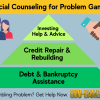Looking for a way to block gambling sites on your iPhone? We’ve got you covered! Whether you’re a concerned parent or an individual looking to kick the habit, we understand how important it is to put barriers in place. In this guide, we’ll walk you through simple and effective methods to block those tempting gambling websites on your iPhone. So let’s get started and regain control!
You’re not alone in wanting to block gambling sites on your iPhone. With the rise of online gambling, it’s become essential to protect ourselves from potential harm. Fortunately, Apple provides built-in features that allow you to restrict access to these sites. We’ll explore these features and show you how to set up a secure environment for your device.
We know how tempting it can be to slip back into old habits, but with the right tools in place, you can stay on track. Blocking gambling sites on your iPhone is a proactive step towards creating a healthier digital lifestyle. So let’s dive in and learn how to safeguard ourselves from the allure of online gambling.
- Open the “Settings” app on your iPhone.
- Scroll down and tap on “Screen Time.”
- Tap on “Content & Privacy Restrictions.”
- Enable “Content & Privacy Restrictions” and set a passcode.
- Tap on “Web Content” and select “Limit Adult Websites.”
- Add gambling sites to the “Never Allow” list.
Stay in control of your online habits by following these simple steps to block gambling sites on your iPhone.
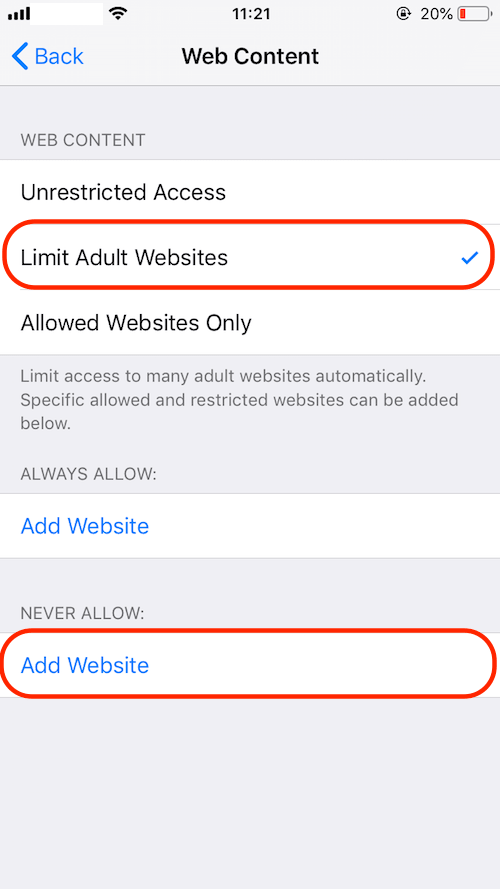
How to Block Gambling Sites on iPhone: A Guide to Protecting Yourself
Gambling addiction can have devastating effects on individuals and their families. With the rise of online gambling, it’s become easier than ever to access these sites and succumb to the temptation. However, if you’re an iPhone user, there are steps you can take to block gambling sites and protect yourself from potential harm. In this guide, we’ll walk you through the process of blocking gambling sites on your iPhone, ensuring a safer online experience.
Setting Up Restrictions on Your iPhone
Your iPhone comes with built-in features that allow you to set up restrictions and block access to certain websites. By utilizing these tools, you can create a safer digital environment for yourself or others. To start, go to the Settings app on your iPhone and follow these steps:
- Tap on “Screen Time.”
- Tap on “Content & Privacy Restrictions.”
- Enable the restrictions by tapping on the toggle switch.
- Tap on “Content Restrictions.”
- Tap on “Web Content.”
At this point, you have two options: “Limit Adult Websites” or “Specific Websites Only.” If you choose the first option, your iPhone will automatically block known adult websites, including gambling sites. However, if you want more control and flexibility, you can choose the latter option and manually add the specific gambling sites you’d like to block.
Using Third-Party Apps to Block Gambling Sites
In addition to the built-in iPhone restrictions, there are several third-party apps available that specialize in blocking gambling sites. These apps offer additional features and customization options to suit your needs. Here are some popular options:
- Net Nanny: Net Nanny is a comprehensive parental control app that allows you to block gambling sites and set time limits for app usage.
- Freedom: Freedom is a versatile app that can block websites and apps across multiple devices and platforms, including iPhone.
- Gamban: Gamban is specifically designed to block gambling sites and apps. It offers real-time protection and self-exclusion support.
These apps require a subscription, but they offer a higher level of control and protection compared to the built-in iPhone restrictions. Explore the features and choose the one that best fits your needs and preferences.
Getting Support and Seeking Professional Help
Blocking gambling sites on your iPhone is an important step towards overcoming addiction or preventing it altogether. However, it’s crucial to recognize that blocking sites alone may not be enough for everyone. If you or someone you know is struggling with gambling addiction, it’s essential to seek professional help and support. Here are some resources you can consider:
- Gamblers Anonymous: Gamblers Anonymous is a fellowship of individuals who have come together to share their experience, strength, and hope in overcoming gambling addiction.
- Therapy and Counseling: Professional therapy or counseling can provide personalized support and guidance for individuals facing gambling addiction.
- Helpline Services: Many countries offer helpline services and hotlines for individuals seeking help with gambling addiction. These services provide immediate support and guidance.
Remember, seeking help is not a sign of weakness but a courageous step towards a healthier and happier life.
Additional Tips for a Safer Digital Experience
Alongside blocking gambling sites on your iPhone, there are other steps you can take to ensure a safer digital experience. Here are a few additional tips:
1. Secure Your Device:
Set up a strong passcode or biometric authentication (such as Face ID or Touch ID) to protect your iPhone from unauthorized access.
2. Use Strong and Unique Passwords:
Create strong and unique passwords for all your online accounts, including gambling sites. Consider using a password manager to help you easily manage and generate complex passwords.
3. Regularly Update Your Apps and Operating System:
Keep your iPhone and all your apps up to date to ensure you have the latest security patches and features.
4. Be Mindful of App Permissions:
When installing apps, carefully review the permissions they request and only grant access to the necessary features. Avoid downloading apps from untrusted sources.
5. Educate Yourself About Online Scams:
Stay informed about common online scams and phishing attempts. Be skeptical of suspicious emails, messages, or websites that ask for personal information.
6. Limit Your Screen Time:
Set boundaries for your screen time and prioritize offline activities. Take regular breaks from technology to enhance your overall well-being.
By combining these tips with blocking gambling sites on your iPhone, you can create a safer and more enjoyable digital experience for yourself. Remember, your well-being always comes first, and taking proactive steps towards protecting yourself from potential harm is a commendable choice.
Key Takeaways – How to Block Gambling Sites on iPhone?
- Enable Restrictions on your iPhone.
- Go to “Content & Privacy Restrictions” in Settings.
- Select “Web Content” and choose “Limit Adult Websites”.
- Add specific gambling sites to the “Never Allow” list.
- Install a reliable content blocking app from the App Store.
Frequently Asked Questions
Are you looking to block gambling sites on your iPhone? Here are some commonly asked questions about how to do it:
1. How can I block gambling sites on my iPhone?
To block gambling sites on your iPhone, you can use the built-in Parental Controls feature. Go to the Settings app, scroll down and tap on “Screen Time.” Then, tap on “Content & Privacy Restrictions” and enable them. Within the Content & Privacy Restrictions menu, tap on “Content Restrictions,” then “Web Content.” From there, choose “Limit Adult Websites” or “Specific Websites Only.” You can either opt for the list of pre-approved websites or add the specific gambling sites you want to block.
Another option is to use third-party apps available on the App Store that allow you to block specific content categories, including gambling. These apps often provide more advanced features for blocking and managing access to websites and apps related to gambling.
2. How effective are the built-in parental controls for blocking gambling sites?
The built-in parental controls on the iPhone can be quite effective in blocking gambling sites. By enabling content restrictions and web content limitations, you can prevent access to adult websites and specifically block gambling sites. However, it’s important to note that these controls are not foolproof and may not block all gambling websites. New sites can emerge, and some may not be categorized as adult or gambling-related by the content filters.
If you require more comprehensive blocking or need additional features, it’s advisable to use third-party apps specifically designed for blocking gambling sites on iPhones. These apps usually provide better customization options and stay updated with new websites as they appear.
3. Is it possible to block gambling apps as well?
Yes, it is possible to block gambling apps on your iPhone. Similar to blocking websites, you can use the built-in parental controls to restrict access to gambling apps. By enabling app restrictions and setting content limitations, you can prevent the download and use of gambling apps. However, keep in mind that this method may not block all gambling apps, as new ones can be created and may not be categorized as gambling-related by the content filters.
For more comprehensive blocking of gambling apps, you can utilize third-party apps that specifically focus on app blocking and management. These apps allow you to block, monitor, and limit access to all types of apps, including gambling apps.
4. Will blocking gambling sites and apps on my iPhone affect other websites and applications?
Blocking gambling sites and apps on your iPhone will only affect the specific sites and apps you choose to block. The built-in parental controls and third-party apps offer a range of options for customizing the restrictions, allowing you to block specific websites and apps while leaving others accessible.
Keep in mind that if you use a comprehensive blocking feature, like blocking all categories related to gambling, it may affect some websites or apps that may not be directly related to gambling but fall within those categories. However, with careful customization, you can create a balance between blocking gambling content and maintaining access to other desired websites and apps.
5. Can I temporarily disable the gambling site blocking on my iPhone?
Yes, you can temporarily disable the gambling site blocking on your iPhone. If you have enabled the built-in parental controls, you can easily make changes or disable the restrictions by going to the Screen Time settings and adjusting the content limitations or turning off Content & Privacy Restrictions altogether.
Remember that disabling the blocking permanently or frequently may undermine the purpose of blocking gambling sites. If you want to maintain control over access to gambling sites, it is advisable to keep the restrictions enabled and use them consistently.
How To Block Websites On ANY iPhone! (2022)
Summary
If you want to block gambling sites on your iPhone, there are a few easy steps you can follow. First, use the built-in restrictions feature to block access to gambling websites. This can be found in the Settings app. Second, consider using a third-party app or browser extension that specializes in blocking gambling sites. These tools can provide additional features and customization options. With these steps, you can protect yourself from accessing gambling sites and stay focused on more productive activities.